v8.5 [Apr 18, 2015]
[Upg] The display of attachment sending progress in the status bar is now clearer.
[Upg] New SMTP error handlers added.
[Fix] From and To header comment part quoted when special characters are detected.
[Fix] Problem when sending attachments from MS Windows machines.
[Fix] Import window preset controls to small for given languages.
v8.4 [Jul 10, 2012]
New Quick Selector - get recipients activated or selected depending on a given criteria. This feature is perfect for creating a complex selection in order to send a message to a set of recipients, first you use the Quick Selector to create your selection and once done you just need to use the 'Delivery > Send To Selection' menu.
Tags with alternative text - Tags are pieces of text you can add to your message from the recipient list. Every single list column has its tag with the same name, you can rename if you wish. Now you have the possibility to add more alternative text directly into the tag.
Blacklisting domains or given names - blacklist all the addresses from a given domain or all the addresses with a given name. The former will blacklist absolutely all the addresses belonging to the 'mydomain.com' domain and the latter all the 'postmaster' addresses from any domain. Now it is really easy to mass blacklist addresses based on the name or the domain. Note that wildcards '*' are not accepted since '*' is a valid character in an email address.
MLM now has a Web interface - MLM no longer displays an error string when you call it directly with your web browser, it now displays a login screen! Perhaps you did not know that you could browse to MLM with a web browser, anyway with previous v2 that was limited to running commands adding parameters to the MLM url. You can still run commands as before but if no command is detected a login screen will be displayed. If you log in with you MLM User ID and Password you will be able to access lists and statistics. A new interface was created to work not only with web browsers but also with the iPhone and the iPad! You got it, you can now edit your lists or look at your statistics wherever you are. The system allows you to add, delete, edit and find recipients, create and upload lists, display and remove statistics. By the way, we have added Czech to the MLM supported languages. You can now offer all MLM services to you subscribers in English, French, German, Spanish, Italian, Dutch and Czech.
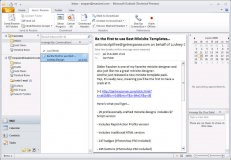
Microsoft Outlook offers premium business and personal e-mail management tools.